To recover or restore a hacked Facebook account:
A Facebook account is represented as an identity, if it is touched by a hacker, this can cause several problems, not only problems with your friends virtually, but rather real problems.
Even if the recovery of a Facebook account is fairly easy, it can be virtually impossible if your account has been hacked by changing its email address, and therefore can not recover your password using the classic method.
You will discover in this tutorial some methods to recover your Facebook account.
Let's go!
How to recover a pirated Facebook account
To do this, click on "forgotten password" located below the login area, or open this link: http://www.facebook.com/recover.php
Facebook gives you 3 possibilities for the recovery of your account.
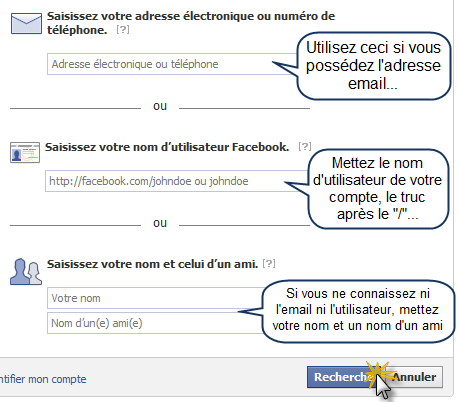
I will explain each one alone.
Use your e-mail to retrieve your Facebook:
Then, nothing more difficult.
Check your address and click on "Send codes and connect to ...".
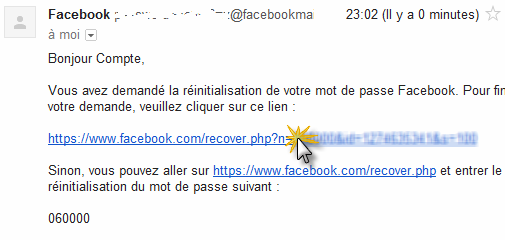 A message containing a link will be sent to your mailbox, open it!
A message containing a link will be sent to your mailbox, open it!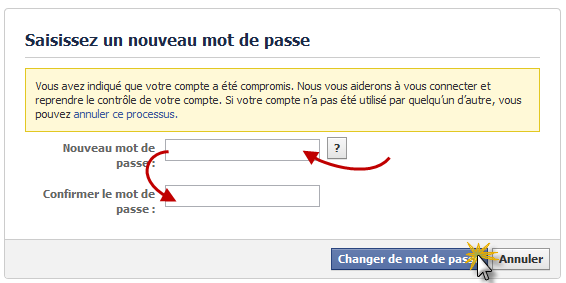 You must click on the link in the received message to validate your request and define a new password ...
You must click on the link in the received message to validate your request and define a new password ...Put your new password, do not forget to use a strong password, or read this tutorial on the passwords:
And your account has been recovered using your email box.
If you do not have access to your box, read on ...
Restore his Facebook without email, using the secret question.
To do this, go to: http://www.facebook.com/hacked/ Click on "My account has been hacked".Click "You no longer have access to the following items? ".
 Put an email address functional (not that of the Facebook), or click on «Send».
Put an email address functional (not that of the Facebook), or click on «Send».Answer the secret question (Everyone has their own question) ...
And hop ! Put the new password
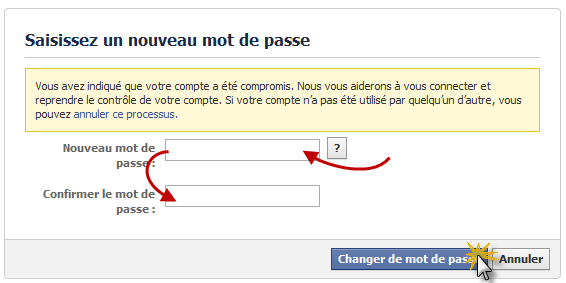
If you have not set a secret question, you can manually restore your account!
Using his personal data to restore his Facebook:
The third method is to manually ask Facebook to restore your account.To do this, open this link: https://www.facebook.com/help/contact.php?show_form=cannot_identify&flow=pw_reset And fill in the data, as in the image below.
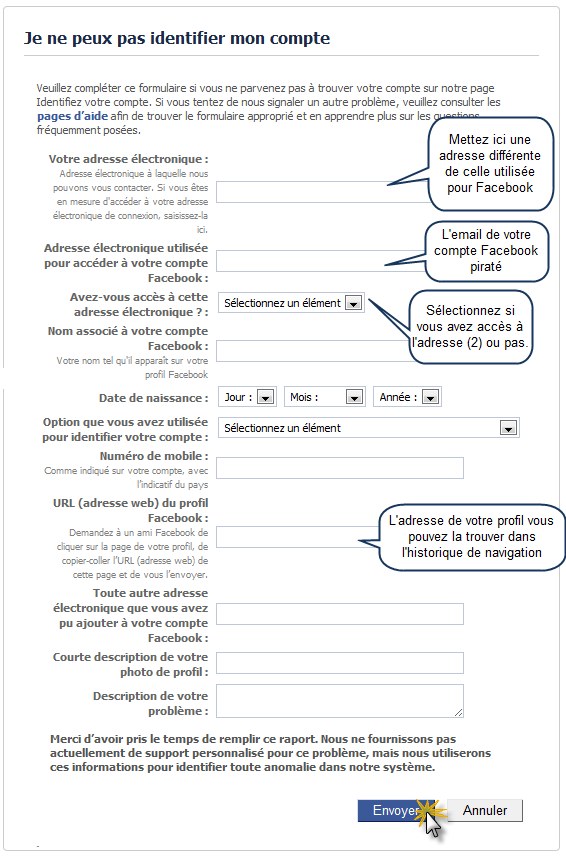
There you go ! If this little tutorial helped you to recover your Facebook account, do not hesitate to share it.



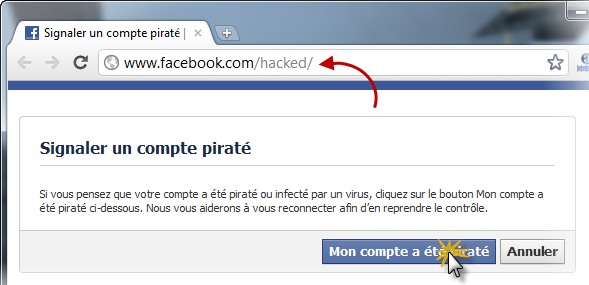


I really enjoy the blog.Much thanks again. Really Great , how to recover facebook account without email , facebook account recovery without email , how to recover facebook password without email and phone number , recover facebook account without email , Facebook account recovery
ReplyDeleteThanks for sharing information How to delete Facebook account permanently?
ReplyDeleteThanks for sharing this information i really appreciate your knowledgeable content i hope other readers also like your blog and Article
ReplyDeletehow to recover facebook account without email
facebook is a social media services thanks for sharing a useful information visits more websites how to recover facebook account without email or call us our toll free number +1 888 509 9555.
ReplyDeleteThanks for sharing this information i really appreciate your knowledgeable content i hope other readers also like your blog
ReplyDeletehow to recover facebook account without email
thanks for sharing this information with us and i really appreciate your knowledge
ReplyDeleteif you need any technical help releated so click on website youtube error 400
Thanks for sharing this information with us and i really appreciate your knowledge,if you need any technical facebook help releated so click on website facebook account recovery without email
ReplyDeleteNice blog .....Thanks for sharing information . Are facing problem for how to recover facebook account without email then you can visits right place here we offer temporary data issue. In some case you don't know how to do that then call us on our toll-free no +1 888 509 9555.
ReplyDeleteWhen your website or blog goes live for the first time, it is exciting. That is until you realize no one but you and your.Recover my hacked facebook account
ReplyDeleteIf you need to download Facebook videos then in that case get the social video downloading extension added to your Google chrome set up. If you still need more information then ask for it from the experts. The experts are available for help and support all the time.
ReplyDeleteFacebook Support Number UK
joypatil101010@gmail.com
ReplyDeleteSees for paper an especially strong composi secure social media account
ReplyDelete