To change the language or keyboard
You can use Windows in many languages. Here's how to change the display language and keyboard layout used in Windows, in applications, and on the Internet.
add-language-keyboard, ajouter langue, clavier, Cours de Réparation, Windows, Windows 10
Add a language
- Scan from the right edge of the screen, then touch Settings and Change PC settings.
- (If you are using a mouse, point to the lower-right corner of the screen, move the pointer up, click Settings, and then click Change PC Settings.)
- Tap or click Time and Language, Region and Language, and then click Add Language.
- Scroll to the desired language and press or click to add it to the language list.

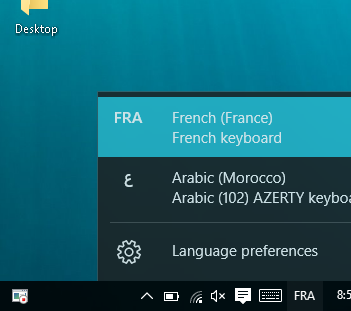
How To Add Arabic Keyboard To Windows >>>>> Download Now
ReplyDelete>>>>> Download Full
How To Add Arabic Keyboard To Windows >>>>> Download LINK
>>>>> Download Now
How To Add Arabic Keyboard To Windows >>>>> Download Full
>>>>> Download LINK K0