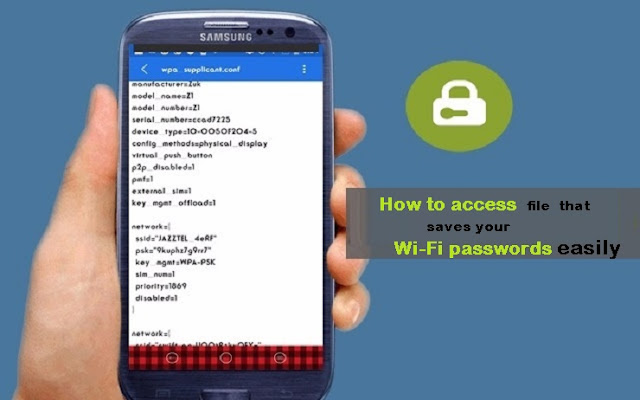
Until you reach the passwords and networks you have connected, you will first need to have a file management application in your phone, for example the es explorer application that we will use in this post which you can download at the bottom of the post. Root explorer as in the picture
If you do not have a routine in your phone you can install it from this lesson here, and then from the same side menu you click on local option and then on internal storage as in the picture
After this you will see a set of folders, look for the data folder as in the picture

Then find and open the Misc folder as in the image
Search for a wifi folder and then open it as in the picture
You will find a file that begins with the word wpa as in the image and open it
After opening it, scroll down to the network section and you will find the names of the networks you connected and also the password as shown in the picture
URL to download Application : es explorer


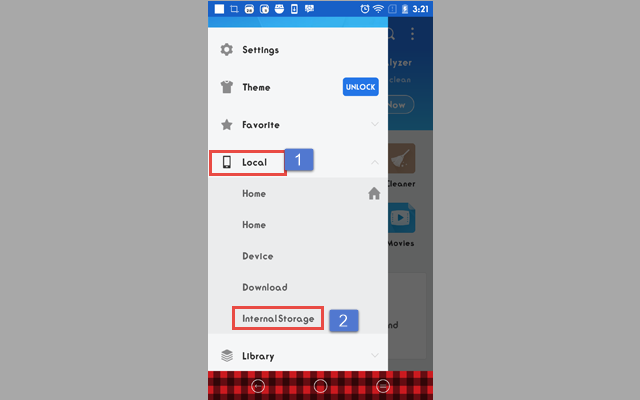




0 Response to "How to access this secret file in your phone or someone else's phone that saves your Wi-Fi passwords easily"
Post a Comment